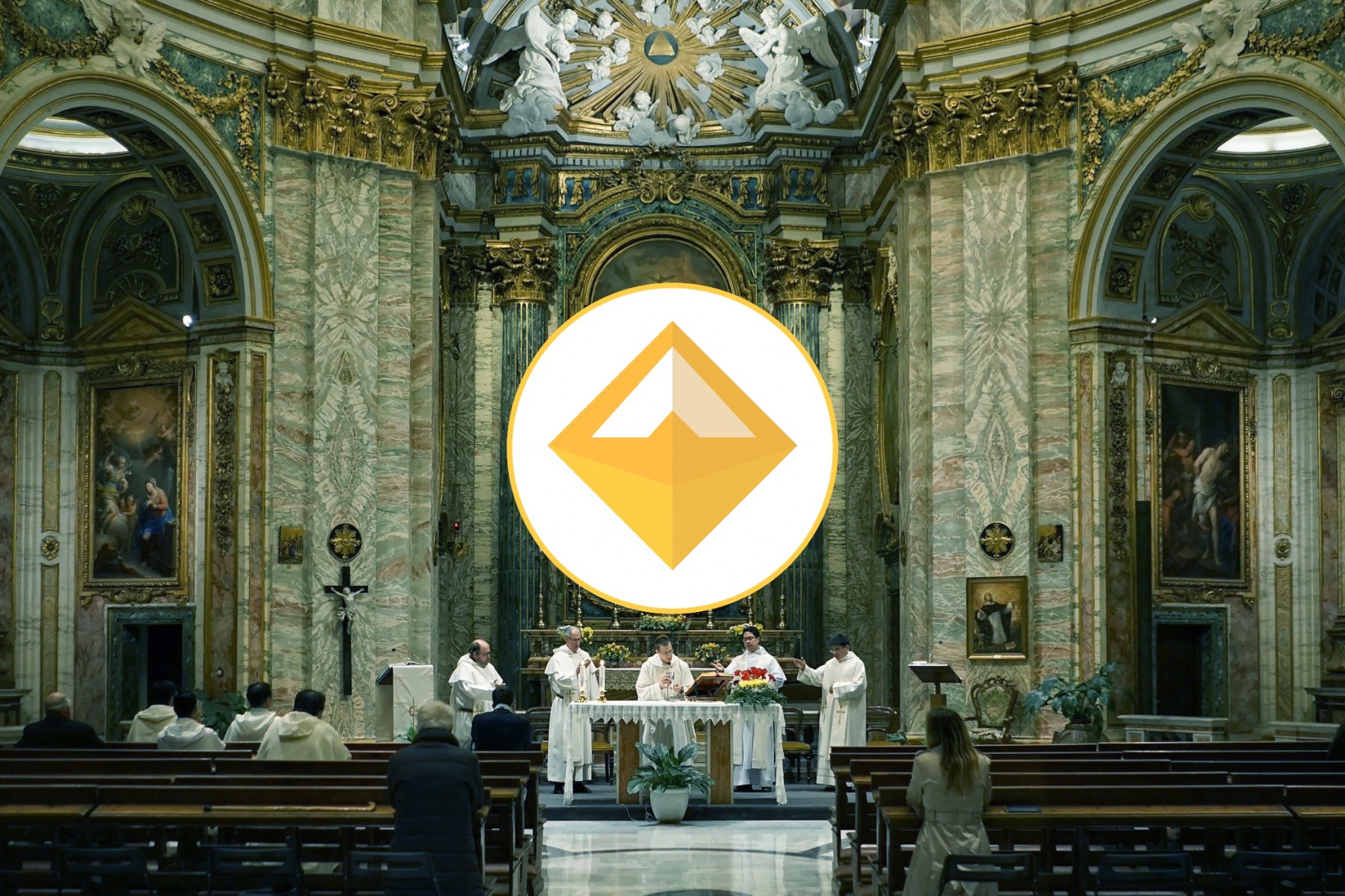Soon, MakerDAO will be cutting support for SAI to focus on the upgraded stablecoin, DAI. This means that anyone who holds SAI on an exchange, in a wallet, or has a SAI CDP will need to convert their holdings to DAI. Eventually, MakerDAO will be initiating a global settlement phase, where DAI will be subject to more extreme volatility.
Preface: Traditional DAI is now called SAI and Multi-Collateral DAI is referred to as DAI. This is because the former DAI is single-collateral DAI, only backed by Ethereum and the upgraded, Multi-Collateral DAI can be created with various assets.
You’re holding in an Ethereum Wallet
If you have SAI laying around in a wallet for whatever reason, Maker has made the conversion process very easy for you. They have not listed support for specific wallets, but as long as it is ERC-20 and Web3 compatible, you should be able to login to their site with it.
- Go to migrate.makerdao.com
- Login with your wallet
- Choose how much SAI you would like to convert
- After confirming, DAI will appear in your wallet
The only requirements that Maker acknowledges is that it is a wallet where you hold your private keys.
Converting a CDP
If you have a SAI CDP, you will have to move it to the “MCD CDP Core” through the same migration service that holders use. If your CDP was created on Instadapp, there it will require an extra process of taking ownership of your CDP.
There will be an unspecified, but generous amount of time in which users can migrate their CDP. Users will not have to pay their CDP back in full, but are required to pay a stability fee during the transaction. If a user is holding a large CDP position, it will not go through unless there is enough liquidity to cover the migration.
- Go to migrate.makerdao.com
- Login with your wallet
- Select CDP to be migrated and click migrate
- Submit transaction, if requirements are met, the CDP will migrate
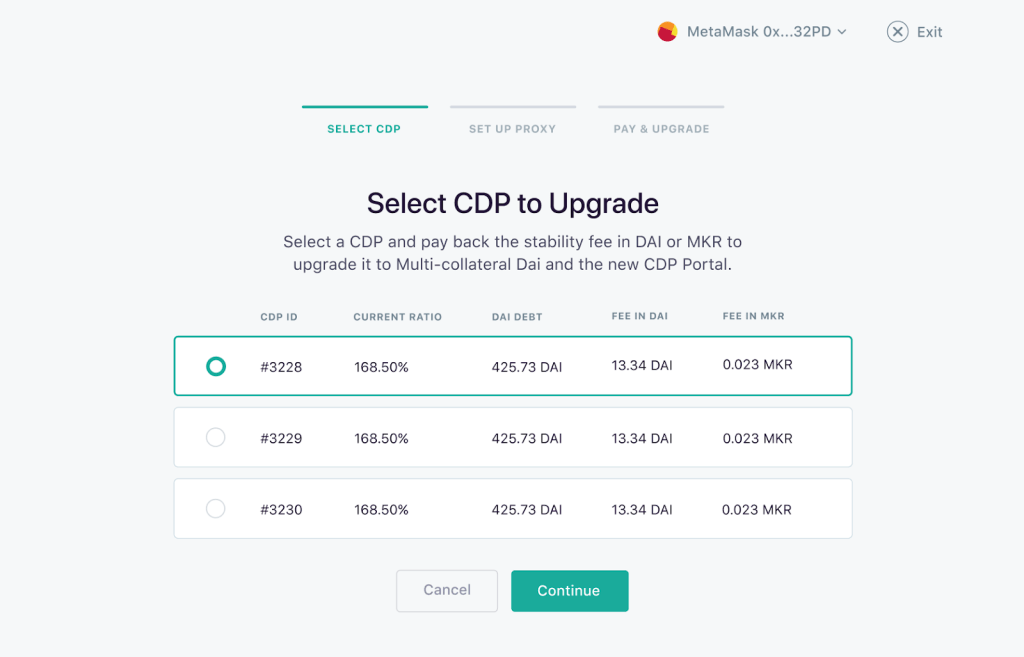
Your DAI is on an exchange
You won’t be able to convert SAI to DAI from any exchange at launch. This means that you will need to find an Ethereum wallet so you can send your SAI over and log into Maker’s site. We recommend MetaMask as it is one of the most popular and easy to use Ethereum compatible wallets.
- Create Ethereum wallet on a Web3 compatible browser like Chrome, Brave or Firefox.
- Head to the withdraw page on your exchange and enter your wallet’s address
- Add a small amount of Ethereum to your wallet to cover any gas charges (<$5)
- Follow steps from the “You’re holding in an Ethereum wallet section above”
It shouldn’t be too stressful
Maker has historically been on top of the game in regards to user interface and experience. They have always had a straightforward method of creating CDPs and voting for changes with DAI. Judging by their record, your transitioning experience should go pretty smoothly.