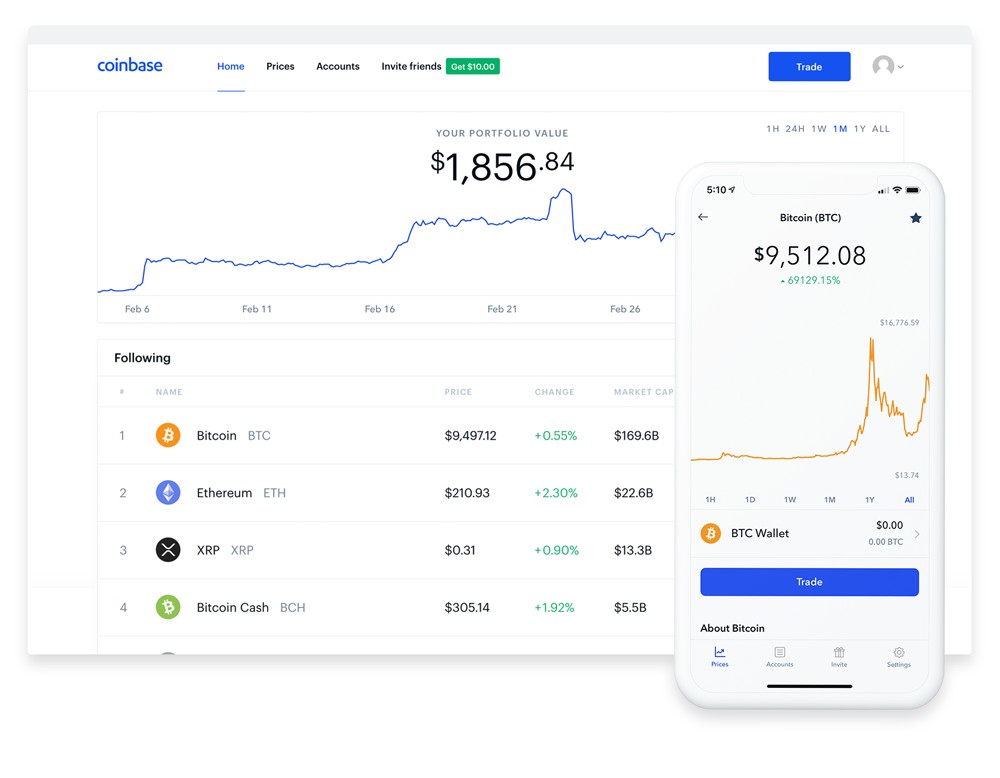Coinbase is one of the most popular exchanges in the crypto space with over 30 million customers served. The website is a great place for new investors to start because of how well it follows U.S. regulations. This guide will get you ready to purchase Bitcoin on Coinbase in a matter of minutes.
Make sure you’re at the official Coinbase website
First, make sure that you’re at the official Coinbase website, www.coinbase.com. Sometimes, if you misspell a website, it can still look like the official site but it’s actually fake and intends to lure you into giving them personal information. Most web browsers will have a green lock near the web address letting you know that it is a trusted website.

Create an Account
Click ‘sign up’ and fill out your information. The U.S. government likes exchanges to comply with KYC (Know Your Customer) regulations, so Coinbase requires personal information including your driver’s license in order to allow access.
Connect your bank account, credit card, or PayPal
There are different fees and limitations depending on which method of payment you use.
-
- Credit cards limit your purchase to $50 a week, but you can instantly withdrawal funds
- You can purchase up to $1000 per week through your linked bank account, but will not be able to withdrawal for 19 days
- You can withdrawal to your PayPal account, but cannot purchase anything with it
- There is an option to wire transfer, in which you can purchase over $1000 of currency, and be able to withdrawal instantly
Here is an official breakdown for Coinbase Fees in the U.S.

Find Bitcoin
On your homepage, hover over whichever currency you’d like to buy and a “view asset” button will appear. Click it.

Choose how much Bitcoin you would like to purchase
Once on the assets page, there is a window to the right where you can enter how much of the currency you would like to purchase and choose a payment method.

Finish your purchase
Before completing the transaction, it will have you preview the purchase. Here is where you can see the fee you will be paying and how long until you will be able to withdraw the currency.
Press ‘buy now’ if you are happy with how everything looks, and the currency will appear in your “accounts” tab instantly. You will also receive an e-mail confirming the purchase.

What’s Next?
If you would like to learn how to set up recurring purchases of bitcoin, check out our guide on Dollar Cost Averaging here