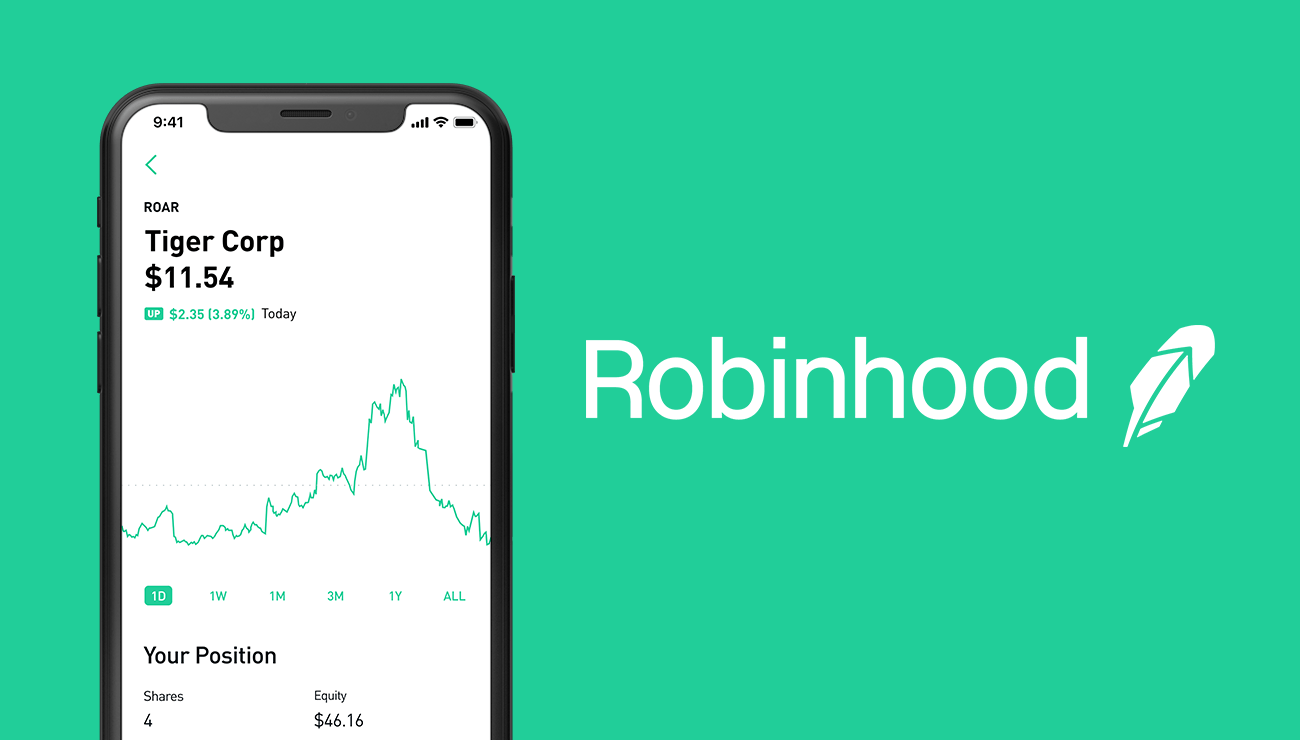One of the main appeals to owning crypto assets is that you can store it in an offline wallet, with no intermediary needed. Unfortunately, Robinhood makes this process impossible because they sell the ability to invest in crypto but not the actual tokens. This means that in order to securely store crypto in a wallet, you will have to sell your position on Robinhood and repurchase it at a physically delivered crypto exchange.
If you want to keep your position in a cryptocurrency on Robinhood and secure it at the same time, here are a few steps that you should know in order to minimize losses.
Figure out where the crypto you are holding on Robinhood is available for purchase
It is not as simple as selling your crypto position on Robinhood, repurchasing elsewhere and sending it to a wallet, because there are time restrictions and verification processes on each exchange.
First, you will want to find an exchange that sells the crypto you are wanting to store, then go through their verification processes. This process usually takes 24-48 hours on a business day.
- If you are holding BTC on Robinhood, we would recommend repurchasing on Cash App.
- If you are holding ETH, XRP, DASH, BCH, XLM or LTC we would recommend repurchasing on Coinbase.
- If you are holding Zcash, we would recommend Gemini.
- For the rest, we won’t be including instructions in this piece because there would be an extra process of converting into a crypto and then swapping it for the one you are holding. The wallet we are recommending at the bottom allows users to exchange crypto for some of the tokens on Robinhood that have been excluded from these lists.
After you know where your crypto is available, go to that exchange, sign up and be ready to give them everything needed to verify your identity. It is good to get this process out of the way before you sell your tokens so that you can optimize your time.
Make sure that you are able to withdraw from these exchanges after you sign up. For instance, Cash App has an extra verification process for withdrawing crypto that it won’t tell you about until you try to click the “withdraw” button.
Next, sell your tokens at the beginning of the work week
It takes about 72 hours from when you sell your position to when funds are available to withdraw on Robinhood, not counting the weekends. If you want to repurchase your crypto for a price as close as possible to what it was when you sold on Robinhood, it’s best to start this process on a Monday or Tuesday. Waiting until Thursday would keep you out of your position until Monday. On top of this, banks sometimes take 24 hours to make the withdrawals available to spend.
“Following a sale, your funds need to “settle” before you can withdraw them to your bank account. The settlement period is the trade date plus two trading days (T+2), sometimes referred to as regular-way settlement. On the third day, those funds will go into your buying power and will appear as withdrawable cash.” - Robinhood
If you trust both the exchange that you are planning to purchase crypto from and Robinhood, then you can optimize time spent in no positions further by beginning the verification process the same day that you sell your crypto. It likely won’t hurt too much to keep the crypto position on Robinhood while the verification process is ongoing, so we would recommend not doing them at the same time.
Repurchase the crypto on a physically delivered exchange
Once your funds are in your bank account, you are verified on the exchange where you can purchase real crypto and your bank account / debit card is linked up, it’s time to make a purchase. This shouldn’t be too hard - all of the exchanges we recommended have a “buy” or “purchase” button and an easy way to find the crypto you want to purchase.
The only caveat, and why we recommended Cash App for Bitcoin purchases rather than Coinbase, is that Coinbase won’t let you withdraw the crypto instantly unless you use a debit card. Likewise, Gemini has a 4-5 day restriction before you are able to withdraw funds.
Send your crypto to an offline wallet
First, find the withdraw button within for the crypto you purchased on the new exchange. These are usually located nearby the purchase button. Once you know where that is, it’s time to download your offline wallet.
For this we are going to recommend Exodus because it has a great user experience, a polished interface, and allows you to exchange tokens within it. Now would be a good time to note that we do not make any money off of these recommendations.
I love setting up crypto wallets because it’s easier than making a Facebook account. We have guides on setting up Exodus here.
Once you have Exodus set up, find the token you want to deposit and click the “deposit” button. Afterwards, a QR code and a long address of random numbers and letters. If you have the app for your new exchange on your phone, it’s easiest to scan a QR code, but if you are only using a computer, you will have to copy and paste the long address.
This is basically the last step. If you have the app for Cash App, Coinbase or Gemini on your phone, click “withdraw” on your asset, and hold the camera up to the QR code on your wallet. If you are using a computer, copy the address given when you click “deposit” on your wallet and paste it into where you wand to withdraw to on the exchange.
Just make sure that you have the right crypto asset selected for both, because if you send a token to another token’s address, it might be lost forever.
Lastly, wait until the blockchain confirms your transaction, which can take up to 30 minutes. Congrats, you now have full ownership over your crypto.